[how to] Creating an Email Campaign Template: A Step-by-Step Guide
Email campaigns are an effective way to reach and engage your target audience. To get started, you'll need a well-designed email template that reflects your brand and delivers your message effectively. In this guide, we'll walk you through the process of creating an email campaign template using our system's various options.
Option 1: Code Editor
If you have coding expertise, our Code Editor allows you to create a customized email template from scratch. You can write your HTML code, upload text and images, and fine-tune every aspect of your design. This option provides complete flexibility and control over your template's layout and functionality.
Option 2: Drag & Drop Editor
Our Drag & Drop Editor is perfect for users who prefer a more visual approach. With this user-friendly interface, you can build responsive email designs online without any coding knowledge. Simply drag and drop elements to create your desired layout, customize colors and fonts, and add compelling content. This option is ideal for quickly creating professional-looking templates.
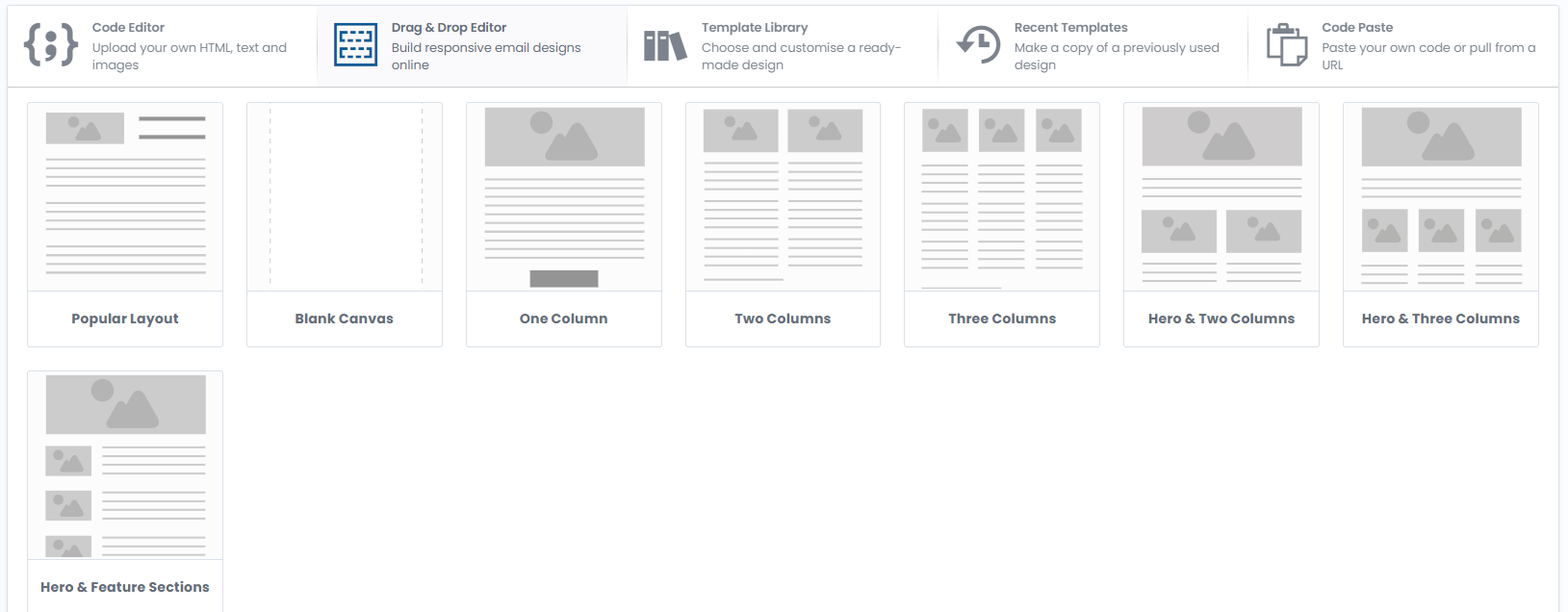
Option 3: Template Library
If you're looking for ready-made designs, our Template Library offers over 200 professionally designed templates. You can browse through the collection, select a template that suits your campaign's theme and purpose, and customize it to match your brand. This option provides a convenient and time-saving solution.
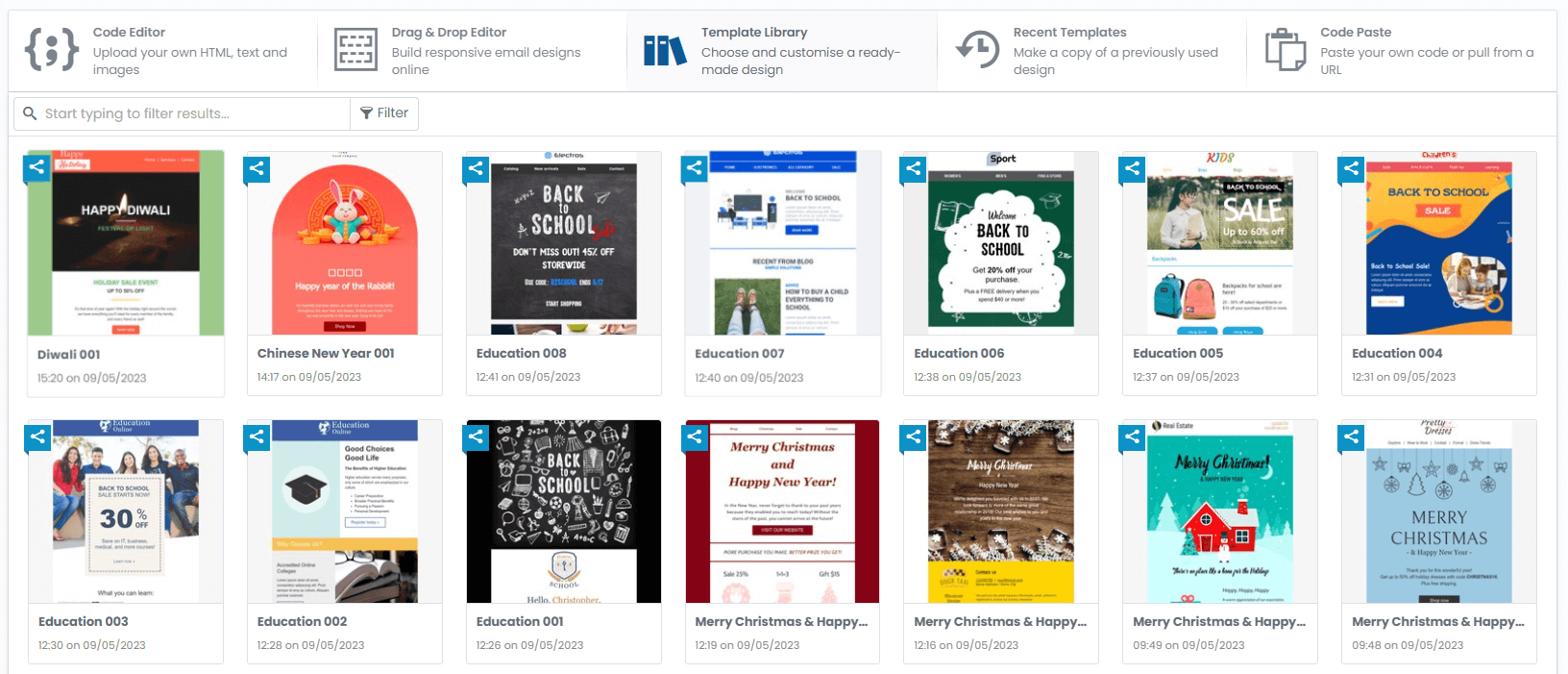
Option 4: Recent Templates
If you've previously used a design that performed well, you can make a copy of it using the Recent Templates option. This allows you to maintain consistency and easily replicate a successful campaign's layout and structure. Make any necessary updates to the content and personalize it for your current campaign.
Option 5: Code Paste
For advanced users who prefer working with their own code, our Code Paste option allows you to directly paste your HTML code or pull it from a URL. This is useful if you have a template created elsewhere that you'd like to import into our system. You can quickly integrate your existing code and make any desired modifications.
Conclusion
Creating an effective email campaign template is crucial for engaging your audience and driving desired actions. With our system's versatile options - the Code Editor, Drag & Drop Editor, Template Library, Recent Templates, and Code Paste - you can choose the method that best suits your expertise and preferences. Whether you prefer to start from scratch, customize existing designs, or import your own code, our system provides the flexibility and tools you need to create impactful email templates.












