[Verification] What is a catch-all or accept-all email?
Catch-all, also known as "accept-all." This is a domain-wide setting where all emails are reported as a catch-all on a domain.
A catch-all email account is an address specified for receiving all messages addressed to a domain's incorrect email address. For example, you have three email addresses set up for
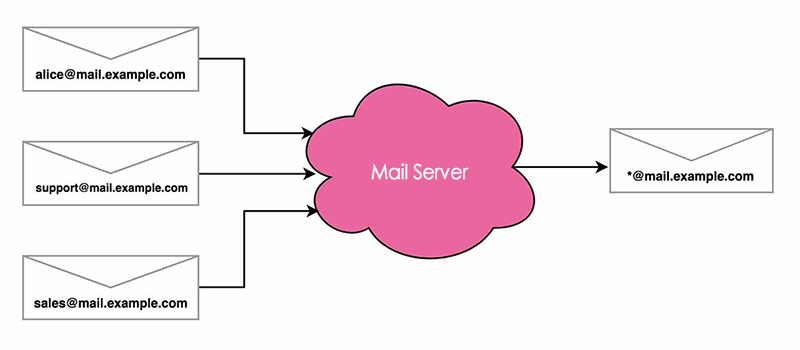
Catch-all email servers will catch emails that are sent to invalid email address on that server.
A catch-all address is commonly used in small businesses to ensure that any email sent to them is received, regardless of the typos. These are also found in large government, medical and educational firms. Often these are valid emails, infact. However, this setting may be used as a security feature by organizations to prevent unsolicited emails.
Should you send marketing emails to catch-all domains?
The percentage of catch-alls within a set of data is directly correlated with the amount of "Invalid" emails. The higher the invalid rate, the more likely the catch-alls tend to bounce. The catch-alls have a better chance of being "valid" if you have a fairly clean list.
We have noticed catch-alls tend to bounce at half the rate of your original invalid percentage.
So, for example, if you've had 10% invalids in your list, you can still bounce up to 5% of your catch-alls. This is very important to be aware when it comes to sending emails to catch-alls. If you have not purchased your email list or you know what is the source of your email list, you will not face any problem while sending newsletters to accept-alls. If your list is rented or purchased, you should not send emails to catch-alls.
Best practice to send emails to catch-all emails
When you have decided to send marketing campaigns to accept-all emails, you should start creating a plan. You can start extracting invalid emails from your list by sending in small batches (at your discretion) and monitoring which ones bounce back (these will be emails you want to take out of your data). Some ESPs will actually enable a higher amount of accept-alls to be sent at once, but we would recommend that you contact your preferred sending platform to gather any additional information. We also recommend that you use another email account to do some catch-all sending to see which ones bounce back (these will be invalid, and the emails that don't bounce most likely made it to their intended destination) so you won't hurt your sending status with your primary email account or sending platform.
You also may read another article "Should you keep or delete accept-all & unknown emails" which is helpful.












