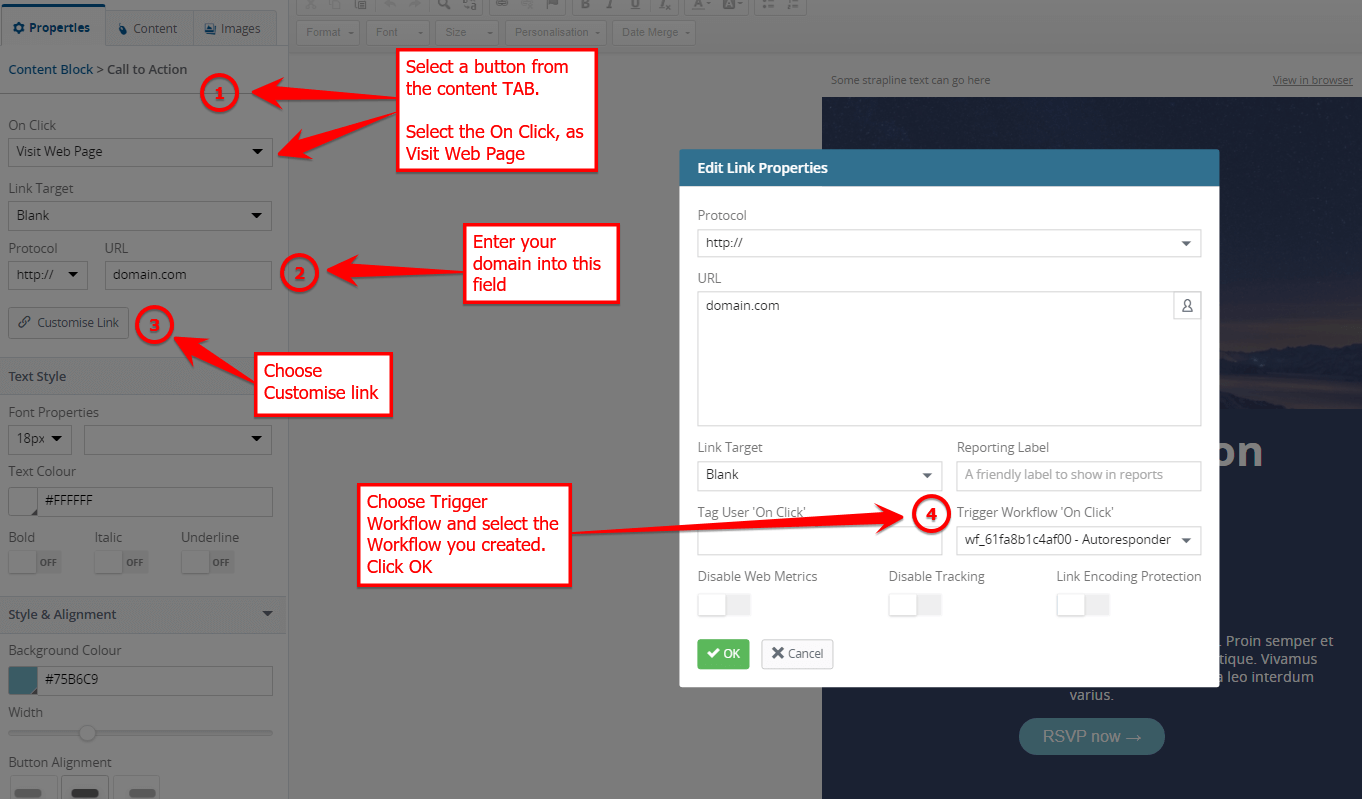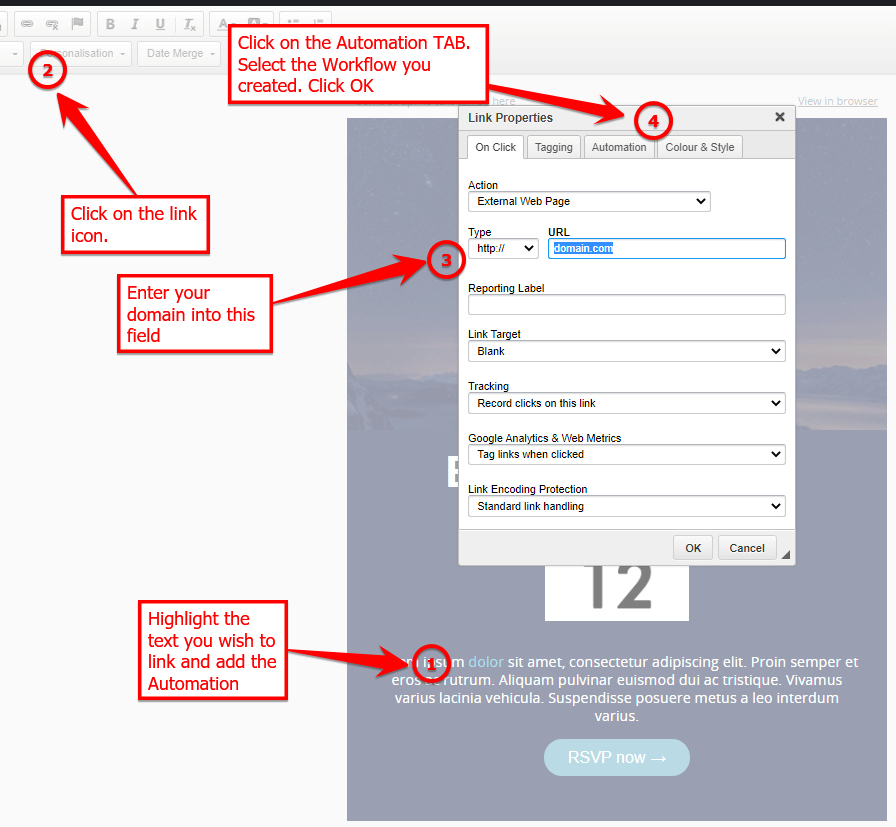[how to] Trigger a workflow from a Button or Link in your email
The following guide will show you how to trigger a Workflow/Automation, where a user clicks a link/button.
This has some useful scenarios, the most common is to get an opt-in, if the user clicks a link. However you can do an entire workflow, which triggers multiple emails, based on what the user does.
Important, the guide below is an example and you can of course create any workflow you wish when a user clicks on the link/button.
Follow the steps below to create this.
Step 1 - Create a template
Ensure you have an email template setup for the automation. It is important to name the template so the name is recognizable when you choose this under the automation process.
Step 2 - Create a new list
Create a new list, which is associated to the automation you will create. You can of course use an existing list, but it is good practice to keep users separated, so you can see where they interacted during their life-cycle.
Step 3 - Create an Automation workflow
The workflow must include the following:
- A start point (required)
- Action: Email Preferences
You should select the list you created at this step, and configure the options necessary for your usage. - Action: Email
You should select the template you created in Step 2, and configure the options necessary for your usage. - Lastly, an end point (required)
- Save and activate.
Step 4 - Edit your template/newsletter you are going to send
This step is the important step, and can be achieved in 2 ways.
Either adding a button or a link and configuring the options. Both options are described in the images below.
Once done, do not forget to save the template.